Using List View

The List View is another way of looking at the items in a window. Below you see a typical list. Notice there are several columns; you can resize these columns, rearrange them, get rid of them, or choose different ones. You can organize each column in order backwards or forwards. The List View lets you “expand” several folders in the same window (you can see the folder “Documents” expanded in the example below) rather than opening a new window for each one as with Icon View.
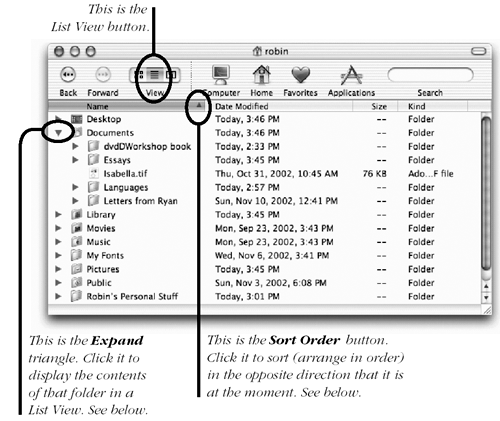
This is the same window as shown to the left, ...
Get Robin Williams Mac OS X Book, Jaguar Edition, The now with the O’Reilly learning platform.
O’Reilly members experience books, live events, courses curated by job role, and more from O’Reilly and nearly 200 top publishers.

