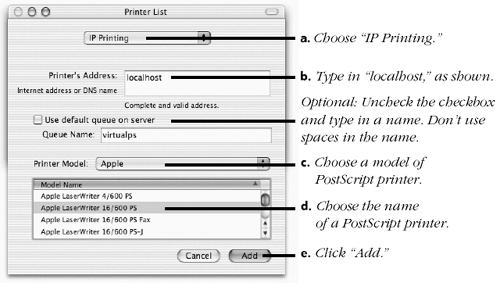Create a Virtual PostScript Printer
If you need to make a PostScript file but you don’t have a PostScript printer, you can make a “virtual” (pretend) PostScript printer that will work.
To make a virtual PostScript printer:
1. | Open Print Center (as explained on page 251). If you don’t see the Printer List, go to the Printers menu and choose “Show Printer List.”
|
2. | Click the “Add” button.
|
3. | In the menu at the top of the dialog box, choose “IP Printing.”
|
4. | In the new dialog box you get, enter the information shown below, then click the “Add” button.
|
5. | In your document, press Command P to Print. Choose the virtual printer, go to the “Output ... |
Get Robin Williams Mac OS X Book, Jaguar Edition, The now with the O’Reilly learning platform.
O’Reilly members experience books, live events, courses curated by job role, and more from O’Reilly and nearly 200 top publishers.