Walking Through the Connection Setup
If you choose not to connect to the Internet when you first turn on your Mac, that’s okay! You can always do it later. The beginning of the process is just to get your Mac set up with your personal specifications. You will have a number of screens like the first one shown below, with simple questions.
If you skipped the setup when you first turned on your Mac, you can’t go back to it. Use the Network and Internet preferences on pages 506–511 and just fill in the information yourself.
If you click the “Show All” box, you’ll see a list of many more countries in the world.
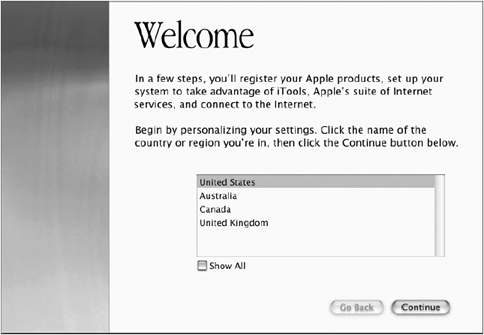
If you have all of your setup information ...
Get Robin Williams Mac OS X Book, Jaguar Edition, The now with the O’Reilly learning platform.
O’Reilly members experience books, live events, courses curated by job role, and more from O’Reilly and nearly 200 top publishers.

