Naming and DNS
IP addresses, especially IPv6 addresses (see the sidebar "IPv6 Addresses,” earlier in this chapter), aren’t something that you ever really want to deal with directly; hostnames are much more convenient to use. However, every operation that involves a hostname has to involve looking up an IP address for that hostname. For example, when you point Safari or Firefox to http://www.oreilly.com, the system translates that hostname into an IP address using the Domain Name System (DNS), a distributed naming system that resolves hostnames to an IP addresses.
For the most part, DNS is transparent. All you need to have is a DNS server defined in your network configuration, and you can use hostnames in your applications. Without DNS, all you’ll be able to do is surf the Net by IP address, which is possible but not a very fun experience.
If your computer obtained its IP address through DHCP, it should also be configured with the correct DNS server. However, if you have to configure your IP address manually, you’ll need to provide valid values for a DNS server. If you have to configure your own DNS servers, make sure you use a DNS server that is close to you on the network. After all, every connection to a host on the Internet requires the resolution of hostname to IP address. The closer you are to the server, the better.
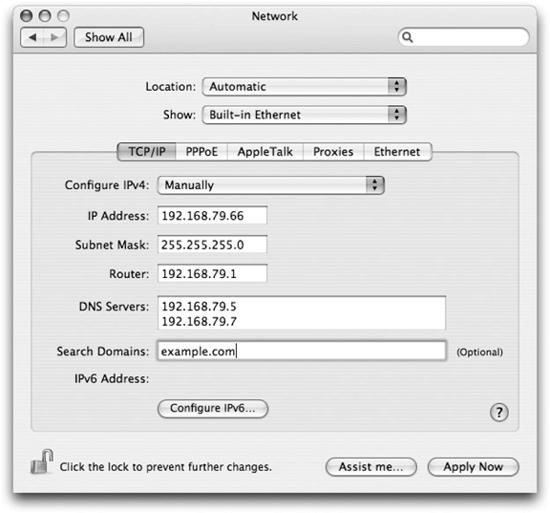
Figure 11-4. Manually configuring network settings in the Network ...
Get Running Mac OS X Tiger now with the O’Reilly learning platform.
O’Reilly members experience books, live events, courses curated by job role, and more from O’Reilly and nearly 200 top publishers.

