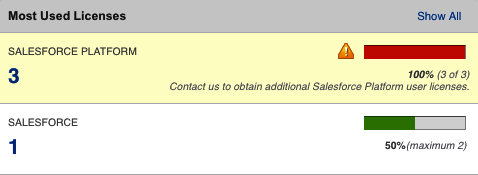The first place that we can use to monitor our organization is the System Overview page.
To reach this feature, navigate to Setup | Environments | System Overview to reach a place where we can monitor (in a dashboard mode) our main organization limits, such as the following:
- Schema limits
- API usage limits
- Business logic limits
- User interface limits
- License limits
- Portal roles
When a limit is reached (95% of its value), the item is highlighted with a big warning: