Role hierarchy
Once the Organization-Wide Defaults have been established, you can use a role hierarchy to ensure that managers can view and edit the same records as their line reports (or subordinates). Users at any given role level are always able to view, edit, and report on all data owned by or shared with users below them in the hierarchy, unless the OWD settings specify to ignore the hierarchies.
To view and manage your organization's role hierarchy, navigate to Setup | Manage Users | Roles as shown in the following screenshot:
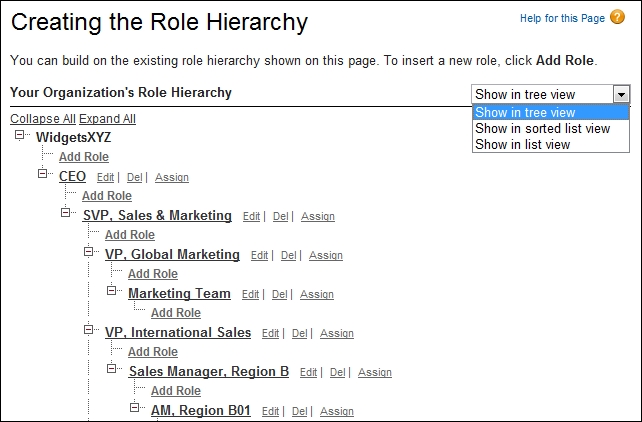
Here you can choose to view the hierarchy in one of the following options:
Show in tree view
This view displays a visual ...
Get Salesforce CRM - The Definitive Admin Handbook - Fourth Edition now with the O’Reilly learning platform.
O’Reilly members experience books, live events, courses curated by job role, and more from O’Reilly and nearly 200 top publishers.

