Let's take a look at how we can access the permission sets settings. As the following screenshot shows, we can access this setting from the Setup page, as discussed in Chapter 9, Setup and Configuration:
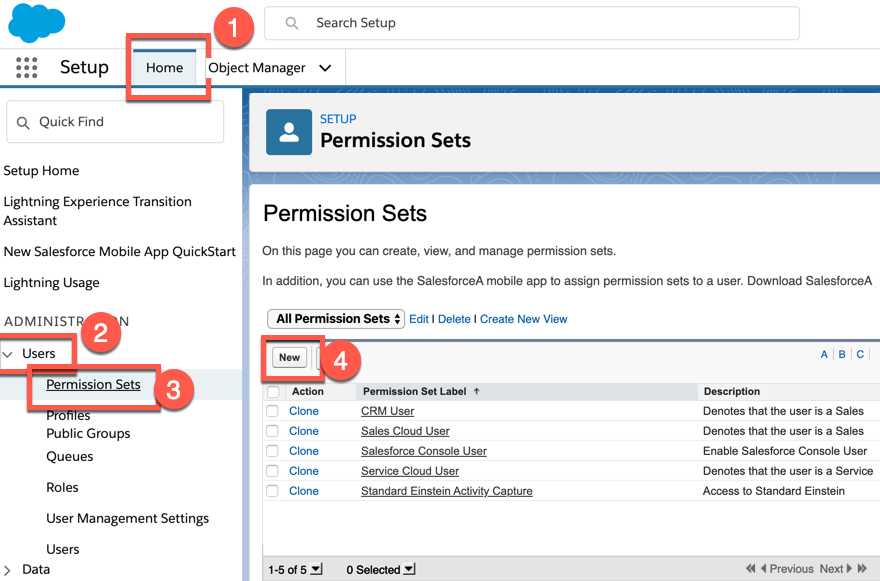
As you can see in the preceding screenshot, there are several items available:
- You can access the Permission Sets page by navigating to the Home tab on the Setup page.
- Once on the Home tab, expand the Users section.
- Under the Users section, click on Permission Sets.
- Click on New to create a permission set.
In the following screenshot, you can see the Permission Sets creation page:
From the preceding screenshot, we ...

