Contact roles are the people you communicate with to close a specific deal. You could have one or more contact roles, depending on the opportunity. First, let's look at how to add new contact roles that may not be in the default list. First, navigate to the setup and configuration section of Salesforce:
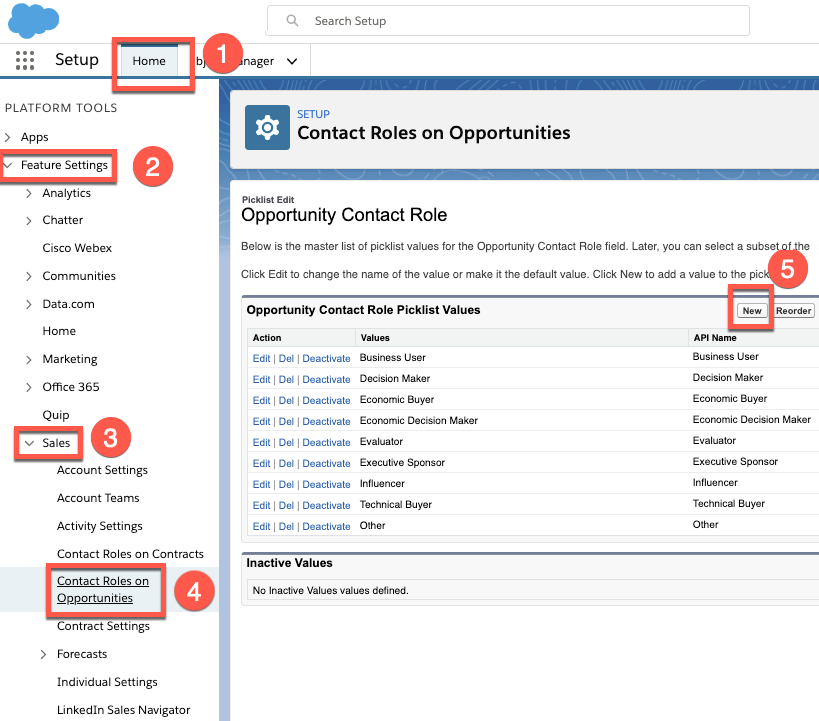
As you can see in the preceding screenshot, there are several steps to follow if you want to add or edit the roles that come up when adding a contact role:
- Go to Home (1) | Feature Settings (2) | Sales (3) | Contact Roles on Opportunities (4).
- On this page, click on New (5) to add a new contact role or edit any ...

