Applying the Drag Layer Behavior Advanced Attributes
You have a functioning interaction with a Drag Layer and a target. The layer will snap when dropped within a certain distance of the target center. This interaction may work great for some situations, but in other situations you may want to use some of the advanced attributes of the Drag Layer dialog box, as shown in Figure 17.5.
Figure 17.5. There is an Advanced tab in the Drag Layer dialog box that enables you to add advanced attributes to the drag layer behavior, including JavaScript.
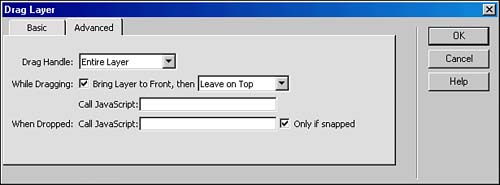
The Advanced tab in the Drag Layer dialog box enables you to define a specific area of the layer as a handle ...
Get Sams Teach Yourself Macromedia® Dreamweaver® MX in 24 Hours now with the O’Reilly learning platform.
O’Reilly members experience books, live events, courses curated by job role, and more from O’Reilly and nearly 200 top publishers.

