Creating a Form
A form object is a container for other objects, as well as an invisible element. When you add a form to a Web page, Dreamweaver represents it as a red, dashed-line box, if you have Form Delimiter checked in the Invisible Elements category in Preferences dialog box as shown in Figure 19.1. Make sure you have this option selected so you can see the outline of the form.
Figure 19.1. The Invisible Elements category in the Preferences dialog box enables you to turn on and off the red, dashed-line box that represents the form outline.
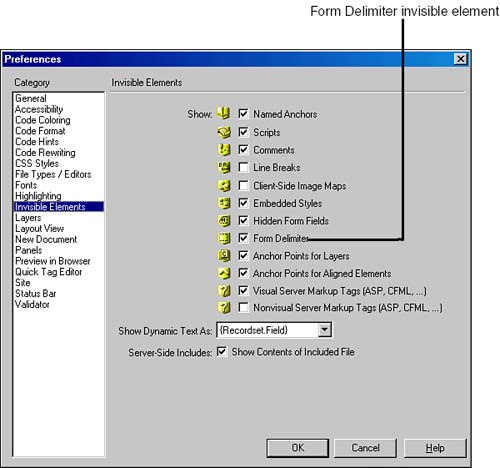
While creating a form, it might be helpful to have the Forms tab selected in the Insert bar, as shown ...
Get Sams Teach Yourself Macromedia® Dreamweaver® MX in 24 Hours now with the O’Reilly learning platform.
O’Reilly members experience books, live events, courses curated by job role, and more from O’Reilly and nearly 200 top publishers.

