Viewing the History of a File in SourceSafe
After you've started working with files in SourceSafe, you might need to view the history of a particular project or file. All the available SourceSafe commands are readily available by selecting the Source Control menu item from the File menu. The History menu item displays the history for the selected item in the Solution Explorer. In Figure 20.14, the Form1.vb file is selected in the Solution Explorer, and its history is shown in the History dialog box.
Figure 20.14. Viewing a file's history with the History dialog box.
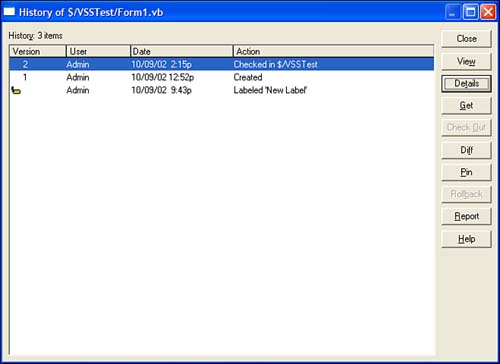
In this dialog, you can choose to roll back a version, get the latest version ...
Get Sams Teach Yourself Visual Studio® .NET 2003 in 21 Days now with the O’Reilly learning platform.
O’Reilly members experience books, live events, courses curated by job role, and more from O’Reilly and nearly 200 top publishers.

