Using Microsoft Query to Perform a Join
Now that you have made an ODBC connection, we need to make a slight detour to a rather useful tool called Microsoft Query (or simply Query). This program is loaded along with Visual C++. We have used it to solve enough database and coding problems to pay for the cost of the compiler several times over. Query normally installs itself in its own program group. Find it and open it. It should look like Figure BD6.9.
Figure BD6.9. Microsoft Query.
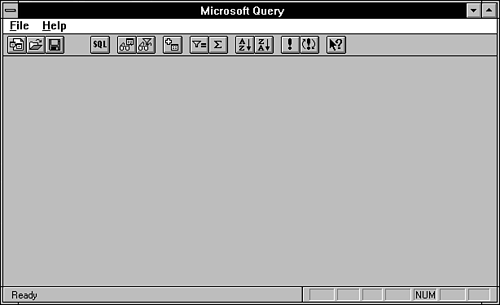
Select File, New Query. Your TYSSQL ODBC link does not appear, so click the Other button to bring up the ODBC Data Sources dialog box, shown in Figure BD6.10, and select ...
Get Sams Teach Yourself SQL in 21 Days, Fourth Edition now with the O’Reilly learning platform.
O’Reilly members experience books, live events, courses curated by job role, and more from O’Reilly and nearly 200 top publishers.

