Choosing an Image's Size and Other Properties
After you've inserted an image (or while inserting it for the first time), you can change its appearance in a variety of ways, all by choosing options in the Image Properties dialog box (see Figure 25.5).
Figure 25.5. Use the Image Properties dialog box to change an image's role in the layout of a page.
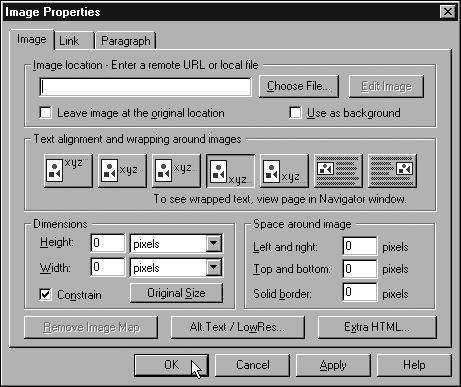
The Image Properties dialog box opens while you are inserting an image, as shown earlier in this chapter. You can open the dialog box later for an image you have already inserted by double-clicking the image.
The next several pages describe ways you can use the Image Properties dialog box to change ...
Get Sams Teach Yourself Internet and Web Basics All in One now with the O’Reilly learning platform.
O’Reilly members experience books, live events, courses curated by job role, and more from O’Reilly and nearly 200 top publishers.

