Using the Palettes
Palettes are common in graphics programs. They operate like visual menus and let you set options for various tools. They are as follows:
The Color palette
The Tool Options palette
The Layer palette
The Tool palette
The Overview window
You can turn the palettes on and off via the View, Toolbars command. Choose View, Toolbars to open the Toolbars dialog box (see Figure 32.5).
Figure 32.5. The Toolbars dialog.
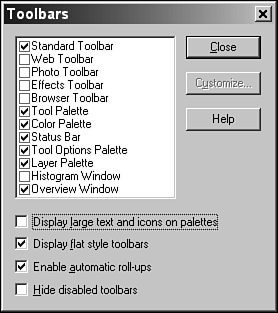
To turn off a palette, simply remove the check mark next to its entry in the dialog box. To restore a palette place a check mark next to its entry.
The five palettes I mentioned (actually four palettes and one window) enable ...
Get Sams Teach Yourself Internet and Web Basics All in One now with the O’Reilly learning platform.
O’Reilly members experience books, live events, courses curated by job role, and more from O’Reilly and nearly 200 top publishers.

