Choosing a Data Source
To use Microsoft Query, choose Data, Import External Data, New Database Query. The Choose Data Source dialog box appears, as shown in Figure 22.9.
Figure 22.9. The Choose Data Source dialog box.
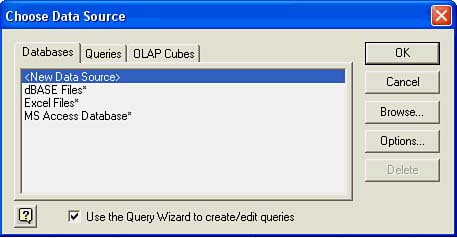
The first step involved in using the Query Wizard is choosing a data source on the Databases tab. This item is the database driver that Excel uses to access the data. The database driver can be any of the following:
dBASE Files (*.dbf)
Excel files (*.xls)
MS Access Database (*.mdb)
After you select a database driver, click OK. The Select Database dialog box opens. Navigate to the folder that contains the database, select the database ...
Get Sams Teach Yourself Microsoft® Office Excel 2003 in 24 Hours now with the O’Reilly learning platform.
O’Reilly members experience books, live events, courses curated by job role, and more from O’Reilly and nearly 200 top publishers.

