Using the Desktop Preferences
The Desktop menu is your primary tool for customizing the appearance and behavior of the Fedora Core 4 desktop environment. By choosing Desktop, Preferences, you'll find a collection of tools that can be used to change your desktop settings; each of these settings has some effect on desktop behavior or appearance.
The Desktop, Preferences menu is shown in Figure 16.1.
Figure 16.1. The Desktop, Preferences menu contains a number of configuration-related tools.
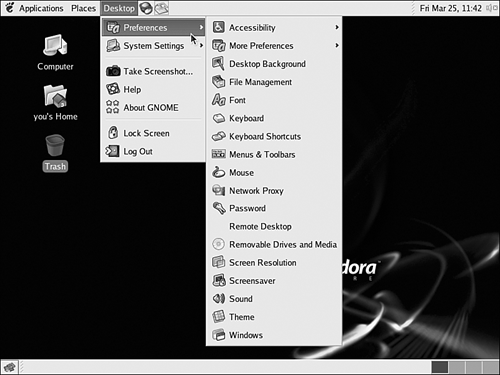
Changing Mouse Behavior
Depending on the type of pointing device you're using and whether you're left-handed or right-handed, you might ...
Get SAMS Teach Yourself Red Hat® Fedora™ 4 Linux® All in One now with the O’Reilly learning platform.
O’Reilly members experience books, live events, courses curated by job role, and more from O’Reilly and nearly 200 top publishers.

