Undoing and Redoing
Starting with Photoshop 5, Adobe's software engineers finally responded to user demands and introduced the History palette and History Brush tool. The History palette keeps a listing of every tool you've used and every change you've made, up to a predetermined number you can set in the History Options menu. You can also take “snapshots” of the work in progress and use these as saved stages to which you can revert. Figure 2.7 shows the History palette for a picture that's had a lot of changes made to it.
Figure 2.7. The History palette.
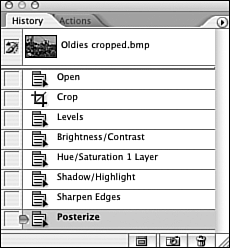
You can click any previous step to revert to it if you don't like what you've done. It's ...
Get SAMS Teach Yourself Adobe® Photoshop® CS2 in 24 Hours now with the O’Reilly learning platform.
O’Reilly members experience books, live events, courses curated by job role, and more from O’Reilly and nearly 200 top publishers.

