Selecting Colors
The fastest and easiest way to select color is to use the foreground or background swatch in the toolbox (see Figure 8.1). The color swatch to the upper left is your foreground color, and the one to the lower right is the background color. You can set either color by clicking its swatch.
Figure 8.1. Click to select the foreground or background color.
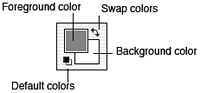
Swatches are those two little squares of color at the bottom of the toolbox—not overpriced wristwatches.
The small icon to the lower left of the swatches, which looks like a miniature version of the swatches, resets to the default colors (black and white). The little curved arrow ...
Get SAMS Teach Yourself Adobe® Photoshop® CS2 in 24 Hours now with the O’Reilly learning platform.
O’Reilly members experience books, live events, courses curated by job role, and more from O’Reilly and nearly 200 top publishers.

