Setting Type
As mentioned earlier, there are two ways to set type in Photoshop. The first and simplest way is to click in the image where you want the type. If you select flush left on the Tool Options bar or the Paragraph palette, your text will stream right from the insertion point. If you select centered, Photoshop will center the words around your insertion point as you enter them. Flush right sends the text shooting off to the left from your right-side insertion point. Figure 17.4 shows examples of each.
Figure 17.4. Text flows from the insertion point.
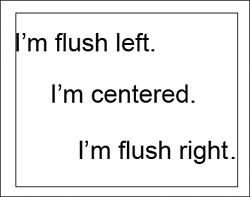
The other way to position type, when you have to set a lot of it or when you need to fill ...
Get SAMS Teach Yourself Adobe® Photoshop® CS2 in 24 Hours now with the O’Reilly learning platform.
O’Reilly members experience books, live events, courses curated by job role, and more from O’Reilly and nearly 200 top publishers.

