Printing the Page
Okay, now you're finally getting around to printing the image. I told you there were a lot of printing variables, didn't I?
Pull up the Print dialog box by choosing File→Print (see Figure 23.5). The first thing you should notice is that this dialog box also looks different depending on what printer you have, what platform you're running on, and the mode of the image. However, they all ask for the same information.
Figure 23.5. The ultimate dialog box: Print.
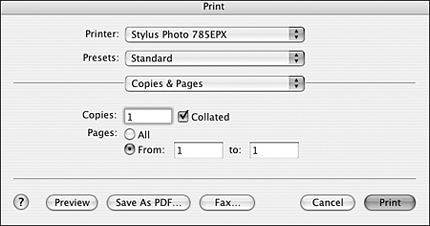
Let's look at some of the Print fields and options you might see:
Copies— How many copies of the document do you want to print? Enter a number here.
Pages— This area specifies ...
Get SAMS Teach Yourself Adobe® Photoshop® CS2 in 24 Hours now with the O’Reilly learning platform.
O’Reilly members experience books, live events, courses curated by job role, and more from O’Reilly and nearly 200 top publishers.

