Lesson 4. Editing Your Profile and Account Information
In this lesson, you learn how to edit your Spotify profile and change your subscription plan.
Editing Your Account Profile
Spotify creates a user profile based on the information it receives from your Facebook account. You can edit this profile at any time from any web browser.
Follow these steps:
1. From within the Spotify software, select Help > Your Account—or go directly to https://www.spotify.com/us/account/profile/ in your web browser.
2. When the Your Account page appears, as shown in Figure 4.1, click Edit Profile in the menu bar.
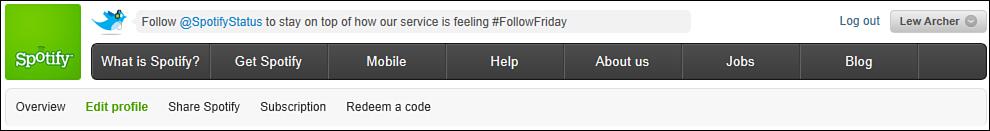
Figure 4.1. Viewing your account information.
3. When ...
Get Sams Teach Yourself Spotify® in 10 Minutes now with the O’Reilly learning platform.
O’Reilly members experience books, live events, courses curated by job role, and more from O’Reilly and nearly 200 top publishers.

