Lesson 16. Editing Video Information
In this lesson, you learn how to edit the information you provide about your videos.
Editing Information
After you’ve uploaded a video to YouTube, you can edit any and all information you provided about that video. Follow these steps:
1. Click the down arrow next to your username at the top of any YouTube page, then click My Videos.
You now see the Uploaded Videos page, shown in Figure 16.1, which displays all the videos you’ve uploaded to YouTube.
Figure 16.1 Click the Edit button to edit information for a specific video.
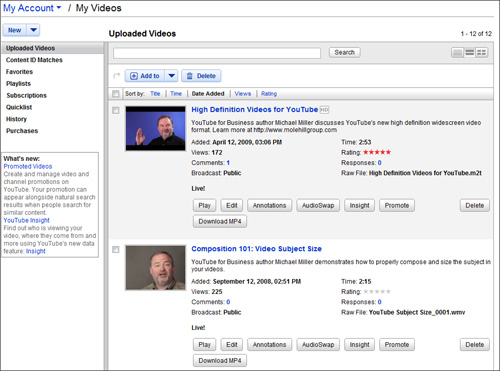
2. Click the Edit button next to the video you want to edit.
3. When the Info & Settings ...
Get Sams Teach Yourself YouTube™ in 10 Minutes now with the O’Reilly learning platform.
O’Reilly members experience books, live events, courses curated by job role, and more from O’Reilly and nearly 200 top publishers.

