Lesson 15. Managing Your Account
In this lesson, you learn how to perform common account management tasks.
Understanding Account Management Options
On the Account page, shown in Figure 15.1, you can change your Basecamp URL, upgrade or downgrade account plans, change your credit card, change the account owner, or cancel your account. You must be the account owner to access this page and make these changes.
Figure 15.1. Manage your account options on the Account page.
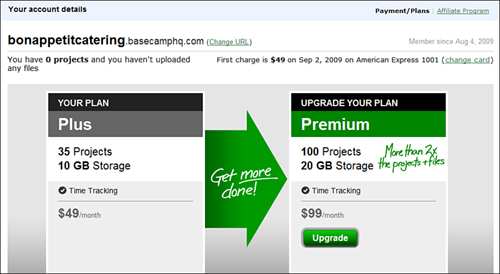
To open the Account page, click the Account (Upgrade/Billing) tab. The remainder of this lesson covers the options that you’ll find on this page.
Changing Your Basecamp URL
To ...
Get Sams Teach Yourself Basecamp® in 10 Minutes now with the O’Reilly learning platform.
O’Reilly members experience books, live events, courses curated by job role, and more from O’Reilly and nearly 200 top publishers.

