Grouping the canvas components
Canvas components can be grouped with one or more other components.
Getting ready
Drag several components to the canvas.
How to do it...
- Select the components that you want to group by either selecting them by dragging the mouse over the components, or clicking the components one-by-one while holding the Ctrl button on your keyboard.
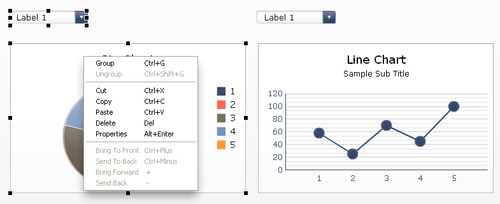
- Right-click anywhere on the canvas and select Group from the context menu. You can also use the shortcut Ctrl + G to group these components. As you can see, the components are now a group with a common border (Dynamic Visibility and Entry Effect):
And some shared preferences (Dynamic Visibility ...
Get SAP BusinessObjects Dashboards 4.0 Cookbook now with the O’Reilly learning platform.
O’Reilly members experience books, live events, courses curated by job role, and more from O’Reilly and nearly 200 top publishers.

