Scheduling a report
This recipe will cover the creation of scheduled reports.
Getting ready
We want to schedule the Daily Sales report for the sales team and want to send the results to their e-mails and in Excel file format.
How to do it...
Right-click on the Daily Sales report, choose the Schedule tab, and navigate to the scheduling options as shown in the following screenshot:
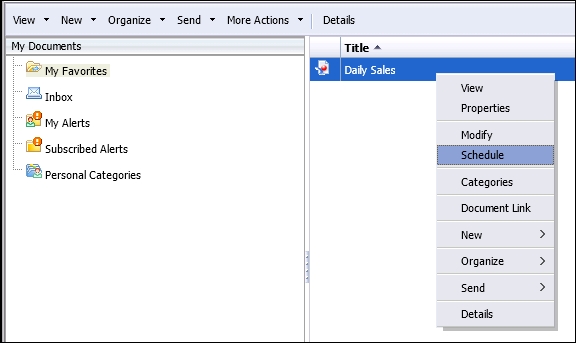
In the Schedule window, we will find the following categories we need to configure in order to create the scheduled report:
- Instance Title: When the report is being scheduled, we can give it a meaningful name too. So, if a scheduled report has several versions distinguished by ...
Get SAP BusinessObjects Reporting Cookbook now with the O’Reilly learning platform.
O’Reilly members experience books, live events, courses curated by job role, and more from O’Reilly and nearly 200 top publishers.

