Additional Features
Writing Character Strings and Variable Values
filename totaldat 'c:\records\junsales.txt';
data _null_;
set work.totals;
file totaldat;
put 'Sales for salesrep ' salesrep
'totaled ' sales : dollar9.;
run;
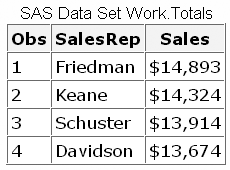
Get SAS Certification Prep Guide: Base Programming for SAS 9, Third Edition now with the O’Reilly learning platform.
O’Reilly members experience books, live events, courses curated by job role, and more from O’Reilly and nearly 200 top publishers.

