Example 6.9. Placing Hyperlinks in a Report
Goal
Add hyperlinks to elements of a report so that the reader can access additional information related to the report by selecting a hyperlink.
Report
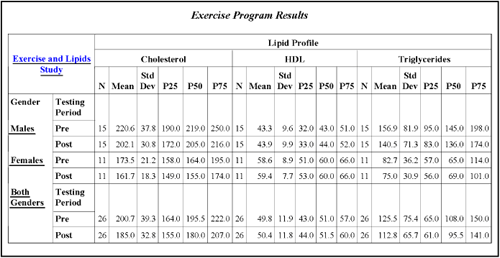
After the reader selects the “Exercise and Lipids Study” hyperlink in the upper left box of the report, the window in Figure 6.9a is presented.
Figure 6.9a. The Window Displayed after Selecting the Hyperlink in the Upper Left Box of the Report

After the reader selects the hyperlink associated with the “Males” class-level heading, the window in Figure ...
Get SAS® Guide to Report Writing: Examples, Second Edition now with the O’Reilly learning platform.
O’Reilly members experience books, live events, courses curated by job role, and more from O’Reilly and nearly 200 top publishers.

