CHAPTER 4
Build Vector Robots
Since I was a kid, I have been fascinated by robots, from the droids in Star Wars and the cylons in Battlestar Galactica to the robotic arm this geeky kid had in his bedroom on an old television show called Whiz Kids. Back then, I really wished I could have a robot of my own.
Robots may be less scarce today, but your parents are probably still more likely to buy you a Kindle than a life-sized WALL-E or EVE, or even a robotic arm. So why not design your own army of Scratch robots to fulfill all your robot dreams?
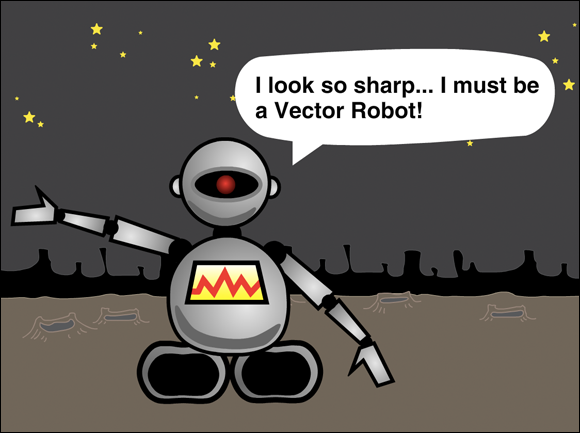
Diving into Vector Design
Using the design tools in Vector mode, you can quickly make robots as realistic as you want, then animate them with just a few more steps. You are only one button away from an entirely new way to design with Scratch!
- Go to
scratch.mit.eduor open the Scratch 2 Offline Editor. - If you are online, click Create. If offline, select File ⇒ New.
- Name your project. (Online, select the title and type Vector Robots. Offline, select File ⇒ Save As and type Vector Robots.)
- Delete the … WAIT! Don’t delete the cat YET!
You may be thinking, “This dummy said we should ALWAYS start by deleting the cat. He has me all excited about building my own vector robot and then tells me NOT to delete the cat?!? Nothing could be LESS robotic than that cartoony cat!”
I know, I know, but let’s look at the cat for just a minute. Would you ...
Get Scratch For Kids For Dummies now with the O’Reilly learning platform.
O’Reilly members experience books, live events, courses curated by job role, and more from O’Reilly and nearly 200 top publishers.

