CHAPTER 10
Lights, Camera, ACTION!
After you have come up with a story, casted your characters, created your backdrops, and recorded some dialogue, you can put all the elements together into an animation. The mix of design and programming tips in this chapter can streamline your animation process. I’m no Brad Bird (his films Iron Giant and The Incredibles are two of my very favorites), but I can provide you many techniques to help you produce your own ANIMASTERPIECE!
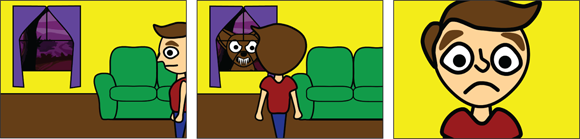
(Not) Starting from Scratch
Unless you skipped the previous chapters in this part of the book, you should begin by opening a project that contains any characters, backdrops, or sounds (preferably all three) that you want to include in your animation. It’s a good idea to save a copy of your project each time you are preparing to make major changes. That way, you can start over if your project spirals out of control.
- Go to
www.scratch.mit.eduor open the Scratch 2 Offline Editor. - If you are online, browse for and open the project you want to copy. If offline, choose File ⇒ Open and select your project.
- If online, choose File ⇒ Save a Copy; ...
Get Scratch For Kids For Dummies now with the O’Reilly learning platform.
O’Reilly members experience books, live events, courses curated by job role, and more from O’Reilly and nearly 200 top publishers.
 If you have never animated with Scratch before and want to create your own animated story, skim
If you have never animated with Scratch before and want to create your own animated story, skim 
