Getting familiar with the Tiled application
Tiled is a very user-friendly application that can greatly speed up our development time. Once you have downloaded and installed the application, open it up and you will be presented with the user interface as shown in the following screenshot:
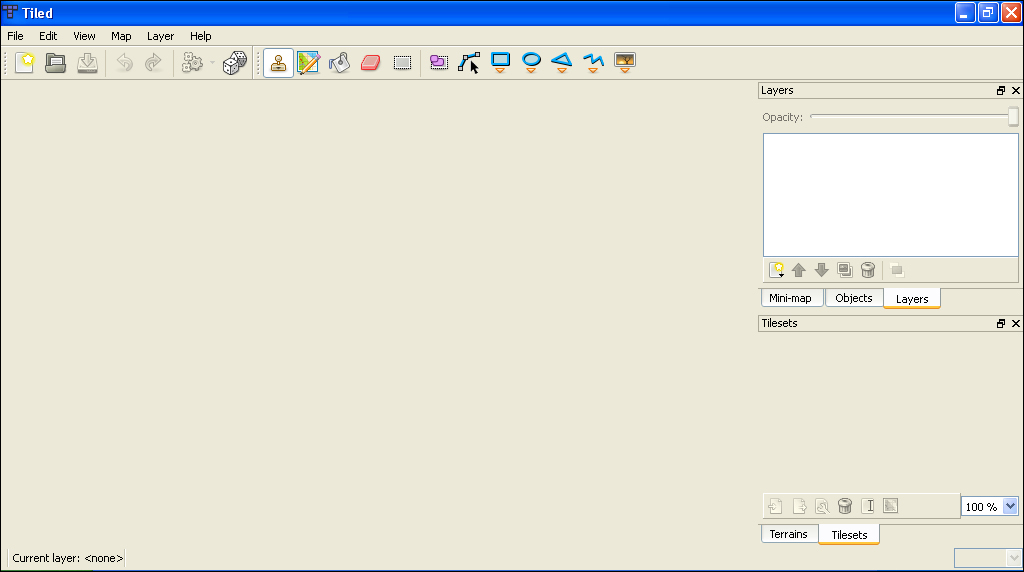
On the right-hand side we have the Layers and Tilesets views; the left-hand side will contain our tile map. First we must create a new map, this can be done by navigating to File | New… or Ctrl + N. This brings up the new map dialog as shown in the following screenshot:
Here we can define the size and type of our map. We are only going to use orthogonal tile maps ...
Get SDL Game Development now with the O’Reilly learning platform.
O’Reilly members experience books, live events, courses curated by job role, and more from O’Reilly and nearly 200 top publishers.

