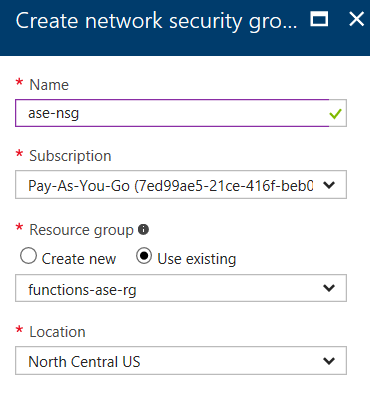August 2017
Intermediate to advanced
468 pages
12h 5m
English
As mentioned earlier, Network Security Groups (NSGs) are network firewalls protecting Azure VMs and subnets. Since the new Function App we've deployed on ASE is deployed on a private subnet, we can now protect it with an NSG. NSG will allow us to restrict unwanted traffic to the application.
To create a new network security group, execute the following steps: