This type of module is used specifically to run an existing report. So let us first create a simple report for our table before we create the run a report module type. To create a new report:
- Select the Reporting | Report in the Create Application File dialog window in Studio, as shown in the following screenshot, and click Create:
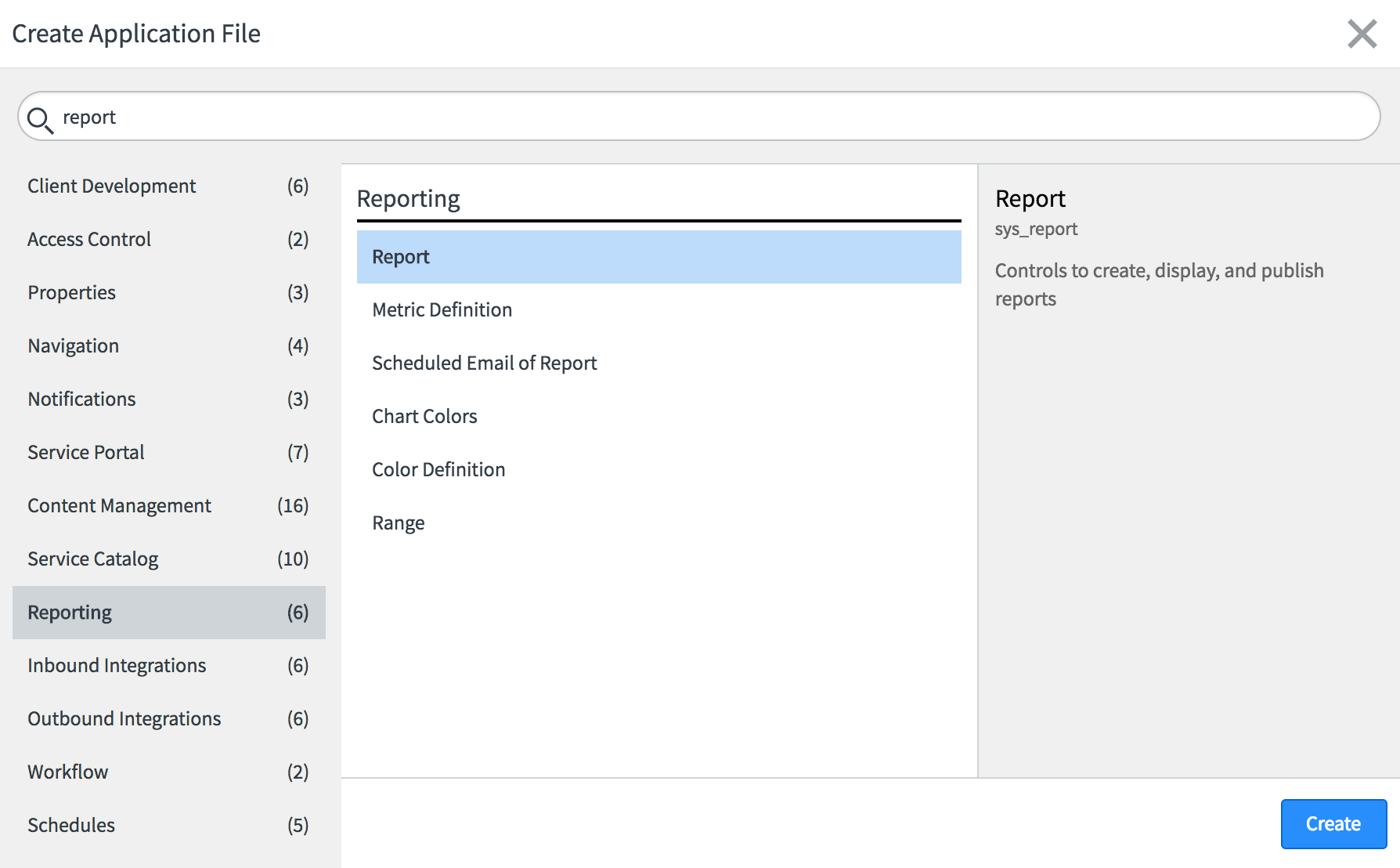
- You will be presented with an interface suitable for creating reports. Fill in the form as detailed here:
- Title: Travel Booking Requests by Status
- Table: Booking Request
- Type: Bar
- Group by: Priority
- Leave other fields as default
- Set filters as: Active is true, see the following screenshot:

