Click on the Add content button to open the relevant dialog box, as shown here:
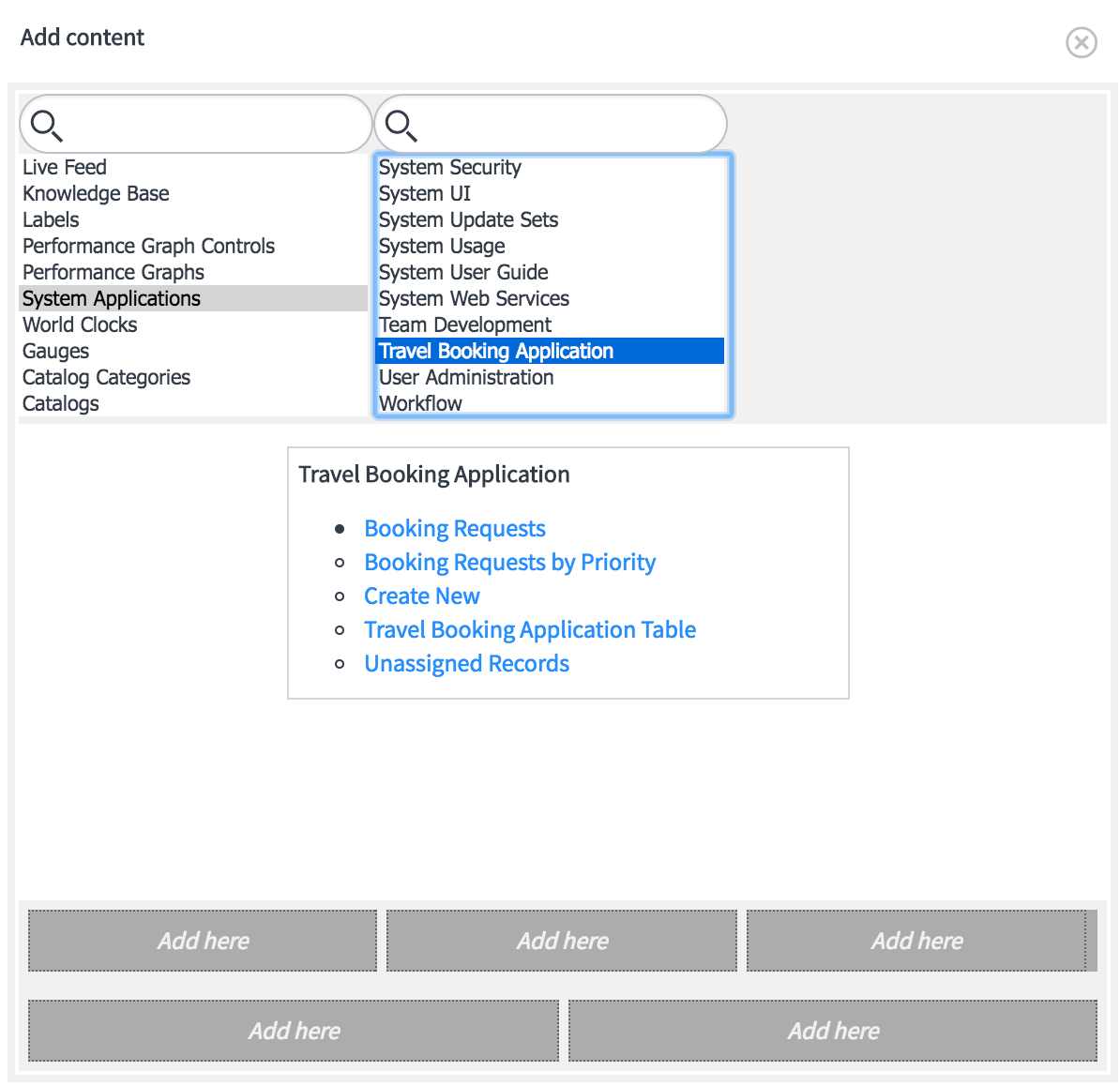
The Add content dialog box is divided into three vertical sections. The top section is where we select the type of content we want to add. The middle section allows us to preview the content we want to add. And the bottom section allows us to select a drop-zone, defined in the layout, where we want to add the content. Let us add content to each of these drop-zones.
In the Add content dialog box, select System Application | Travel Booking Application in the top section and click on the top-left Add here button as shown here:
This will add the new content ...

