To create a new workflow, open Workflow Editor and click on the New button under the Workflows palette tab and fill in the new workflow form as detailed here:
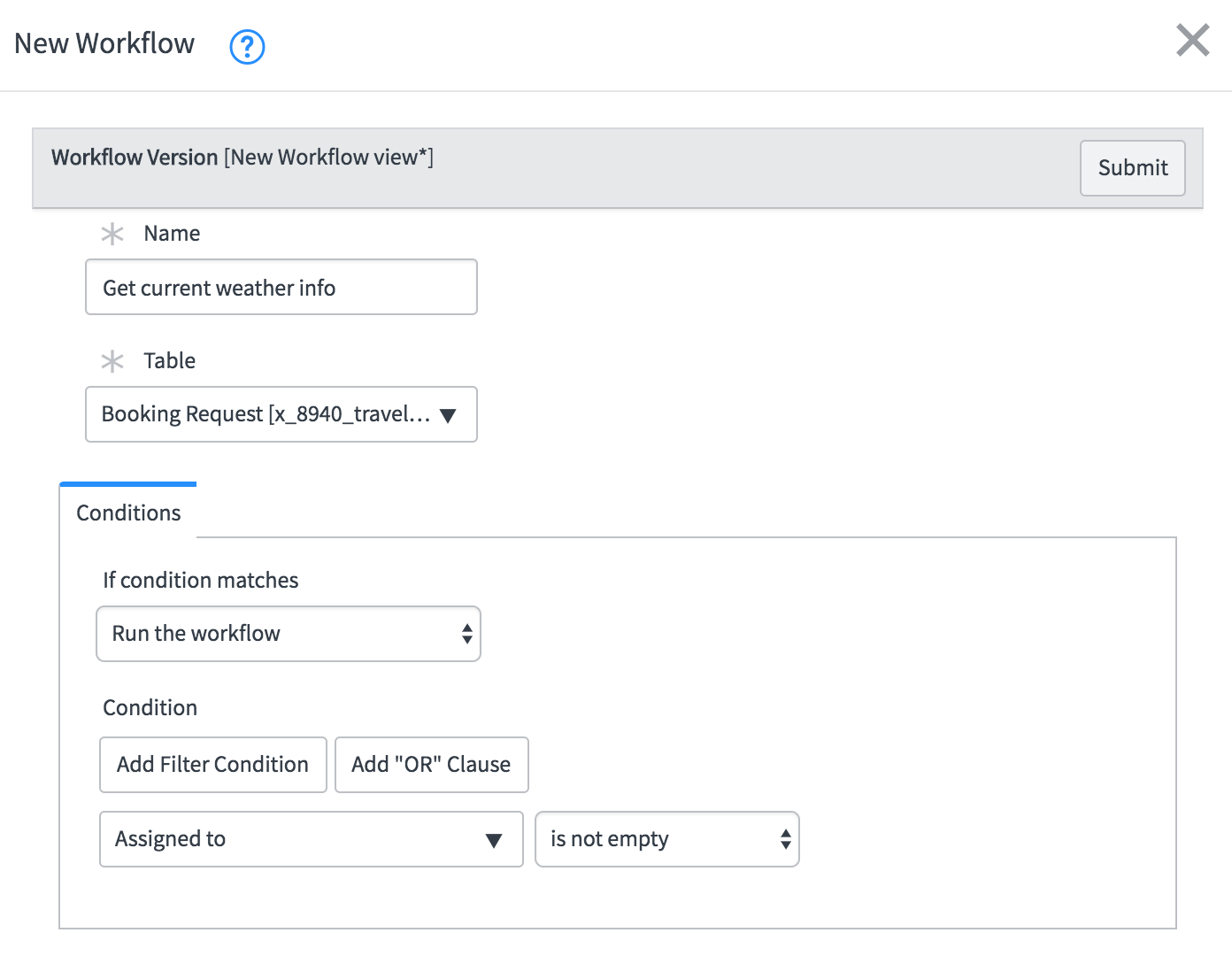
Fill in the form with following values:
- * Name: Get current weather info
- * Table: Booking Request
- Condition: Assigned to | is not empty
Click on the Submit button to create a workflow named Get current weather info on the Booking Request table. The workflow canvas will look similar to the one shown in the following screenshot:
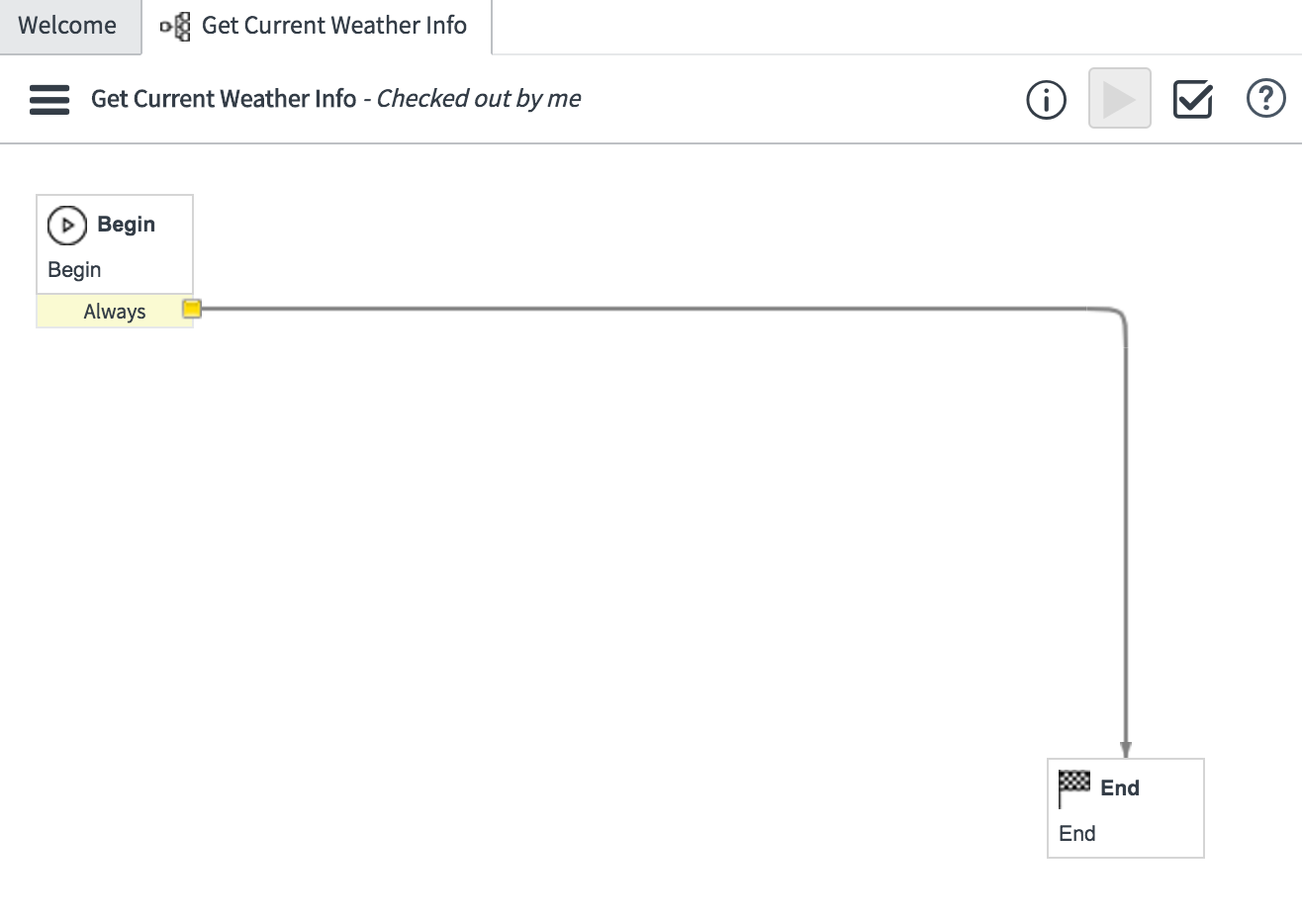
Now drag and drop ...

