Workflow editor is a graphical tool that is used to design workflows by arranging and connecting activities to automate a process. The workflow editor can be launched using Studio by selecting Workflow | Workflow in the Create Application File wizard as shown here:
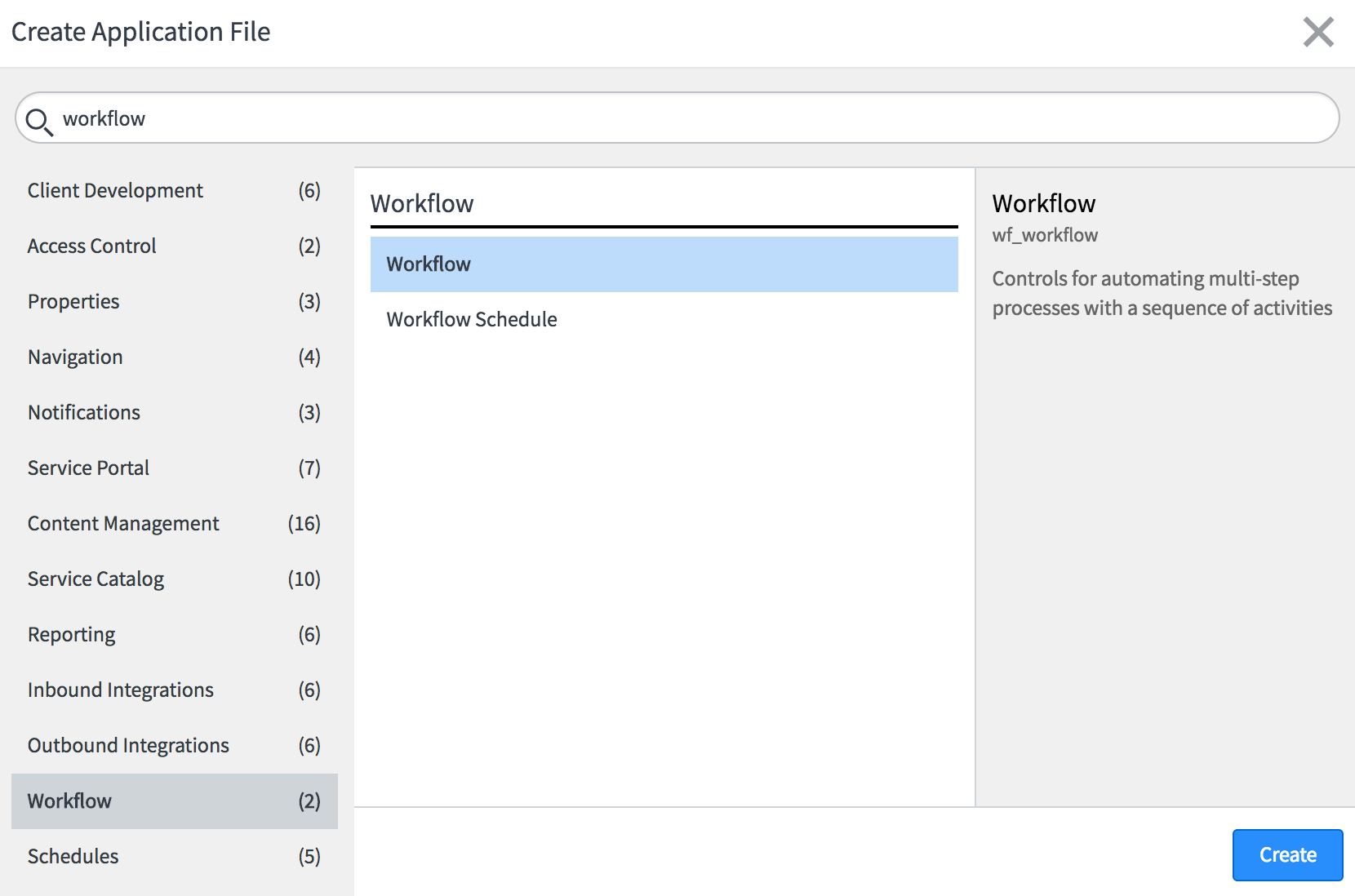
Workflow editor can also be launched by clicking on the Workflow Editor navigation link in the standard ServiceNow interface as shown here:


