- Open any standard web browser.
- Type the Service-Now instance web address provided by your company in the address bar (http://{instance_name}.service-now.com).
- If you want to change the logo of service-now instance then on left hand side in the search box, type system properties and select My company module under system properties application:
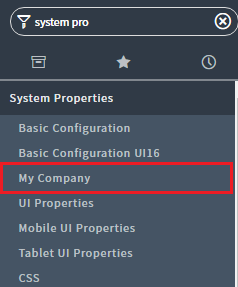
Change logo
- After clicking on My Company, you need to click on Banner image [update]:
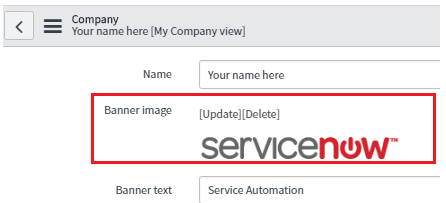
Update logo
- After clicking on the [Update] button, click on Choose File, upload your logo, and ...

