- Open any standard web browser and type the instance address.
- Log in to the Service-Now instance using the credentials.
- Follow the same process as the last recipe and open Apple Ipad3 | Workflow | Procurement Process Flow - Mobile as shown in the following screenshot.
- Now drag and drop the Timer activity in to the workflow's canvas and configure it as shown in following screenshot:
- Name: wait for 24 hours to rollback
- Time based on: A user specified duration
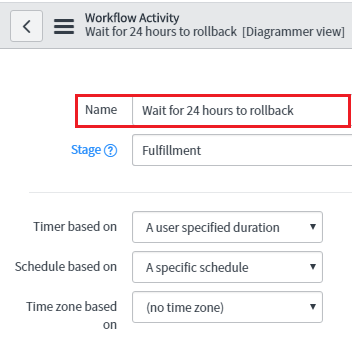
Configure time activity
- Duration: 23 Hours 59 Minutes and 59 seconds
Set duration for timer activity
- Click on the Submit button and publish the workflow again.

