- Open any standard web browser and type the instance Web address.
- Log in to the Service-Now instance using the credentials.
- On the left-hand side in the search box, type System Policy and service-now will search out System Policy application for you:
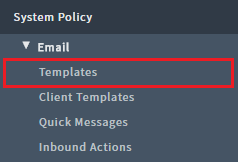
The System Policy Application for Email Template
- Click on the Templates module. You will be able to see the following screen, where all records of e-mail templates are available. In order to create a new e-mail template, you need to click on the New button:
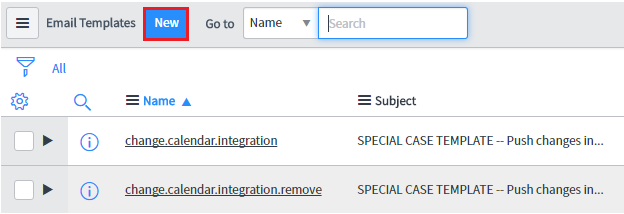
Email template configuration ...

