Adding promoted action links with the PromotedActions delegate control
The out-of-the-box master pages included with SharePoint contain a series of promoted actions on the top-right corner of the page. These JavaScript-based actions are displayed as links and include functions such as FOLLOW and SHARE as shown in the following screenshot. The PromotedActions delegate control allows us to add additional actions, but does not replace the existing actions.
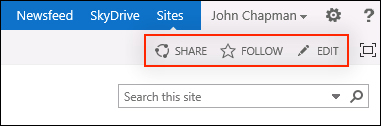
In this recipe, we will add a custom promoted action that fires a JavaScript alert. Promoted actions could be used for a variety of purposes related to the page or site the user is currently viewing. ...
Get SharePoint 2013 WCM Advanced Cookbook now with the O’Reilly learning platform.
O’Reilly members experience books, live events, courses curated by job role, and more from O’Reilly and nearly 200 top publishers.

