Customizing header navigation with a TopNavigationDataSource delegate control
SharePoint provides two primary navigation structures by default: the quick launch displayed vertically on the left-hand side of the page and the top navigation displayed horizontally at the top of the page. The items displayed in these navigation structures may be customized in a variety of methods, including manually per site, using managed metadata, and using custom site map providers. The following screenshot shows the horizontal navigation provided by SharePoint at the top of the page:
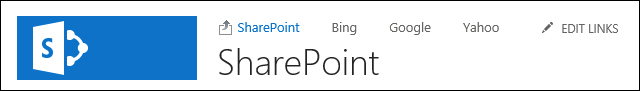
In this recipe, we will create a custom site map provider and register it with the ...
Get SharePoint 2013 WCM Advanced Cookbook now with the O’Reilly learning platform.
O’Reilly members experience books, live events, courses curated by job role, and more from O’Reilly and nearly 200 top publishers.

