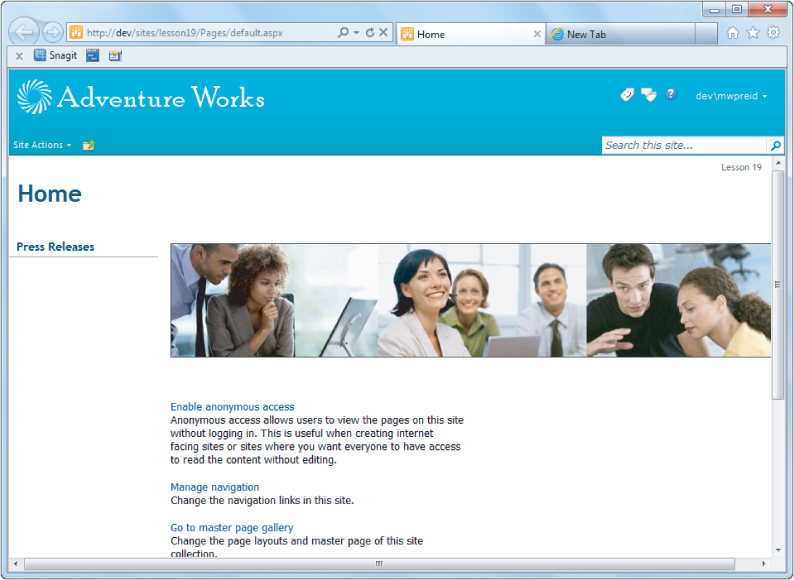Chapter 19
Setting Up a Publishing Site
SharePoint 2010 is a multifunctional product. Among its many features is its capability to be used as a fully fledged web content management system when you enable the publishing infrastructure at the site collection level for existing sites, or create a Publishing Portal After you create a publishing portal or enabled the publishing features, you can find many differences from a standard SharePoint team site.
Figure 19.1 shows an out-of-the-box SharePoint publishing site. A site has two core perquisites enabled: the publishing infrastructure and additional specific publishing features. The publishing infrastructure provides publishing ability to the site collection as a whole, whereas the publishing features can be enabled for the site collection and subsites as required. Both must be enabled before you can take advantage of SharePoint publishing.
Publishing Sites
The publishing infrastructure and features also provide you with several useful tools to aid in content management.
After a publishing portal has been created, several additional document and system libraries, user groups, and Web Parts are available within the site structure, including the following:
- Site Content and Structure Reports: Reports that will provide information on aspects of the publishing process, for example all pages due to be published within the ...