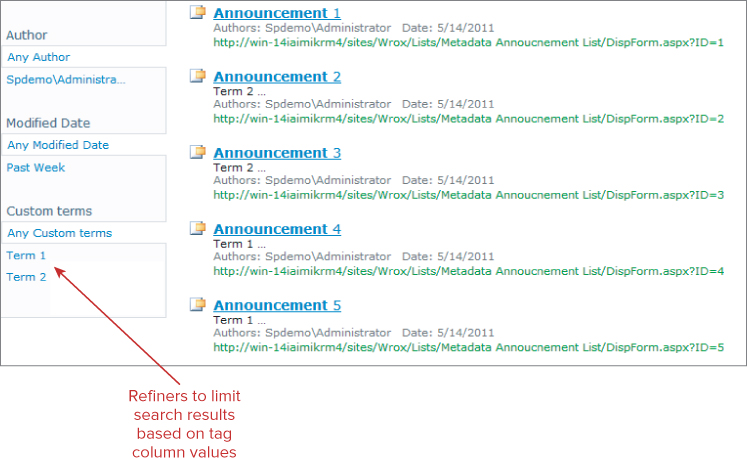Chapter 31
Using Metadata
In Lesson 30 you learned how to create a Metadata Service. In this lesson we will examine the various places in SharePoint where metadata is useful and how it is used in SharePoint.
- Metadata in Lists: To use metadata and enable tagging of content in a SharePoint list or library, you can create a Metadata field type as a list column. This is a new column type in SharePoint 2010. You can assign this column type directly to a list or library or to a content type that is used in the list or library. Figure 31.1 shows an edit screen for a list that contains a metadata column.
- Metadata in Search: When you use SharePoint search or FAST search (an upgraded version of search) in 2010, you will be presented with a series of refiners that can be based on metadata fields. In other words, you can limit the results you want to see from the search to only those items tagged with a metadata value that you select from the list of metadata values presented. FAST search gives you more advanced refiner functionality than the SharePoint Enterprise Search product that is part of a Standard or Enterprise License. Refiners are not included in SharePoint Foundation search. Figure 31.2 shows a list of results from a search query on an announcement list. On the left-hand side you can see the refiners, which you can use to limit the results of the search. By selecting ...