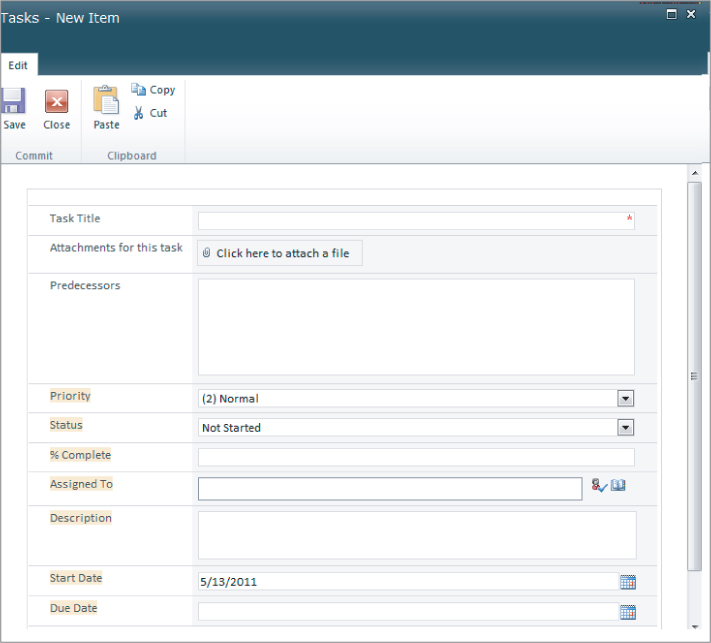Chapter 36
Using the Form Template Library
Many Microsoft Office users know about Microsoft's InfoPath product, but few know what it can actually be used to do. InfoPath is a tool that can be used to create electronic forms. Forms can be simple, such as a company feedback form on a website, or more complex, such as a form that is connected to and displays information from a corporate database. Every InfoPath form starts as an InfoPath template that is used to create the form you eventually use. The template is then published to SharePoint forms libraries for use.
The form library gives you a place to publish forms; using InfoPath Forms Services, users can work with forms in a browser without needing the InfoPath client application. If a user does have InfoPath installed, the form opens in the client.
InfoPath can also be used to customize SharePoint list forms. Figure 36.1 shows a SharePoint tasks form that has been slightly customized with InfoPath Designer 2010.
Default SharePoint list forms can also be customized in InfoPath without the use of SharePoint Designer. InfoPath is sprinkled throughout SharePoint before you even get to use it to build electronic forms for your users. One of the benefits of using InfoPath for forms is that control validation is available via InfoPath. For example, you can set the control background color to change to red if a valid entry ...