Getting the project ready
Our project will have a server component to it; the server component will also be hosting the web client that we will be using.
- Start by creating a new project in Visual Studio:
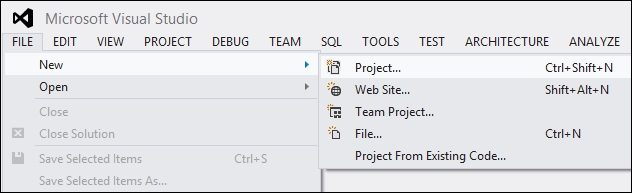
- Select the regular empty ASP.NET Web Application project template situated under Visual C# | Web. Give it a name:
SignalRChat. Make sure Add Application Insights to Project is unchecked. Then, click on OK: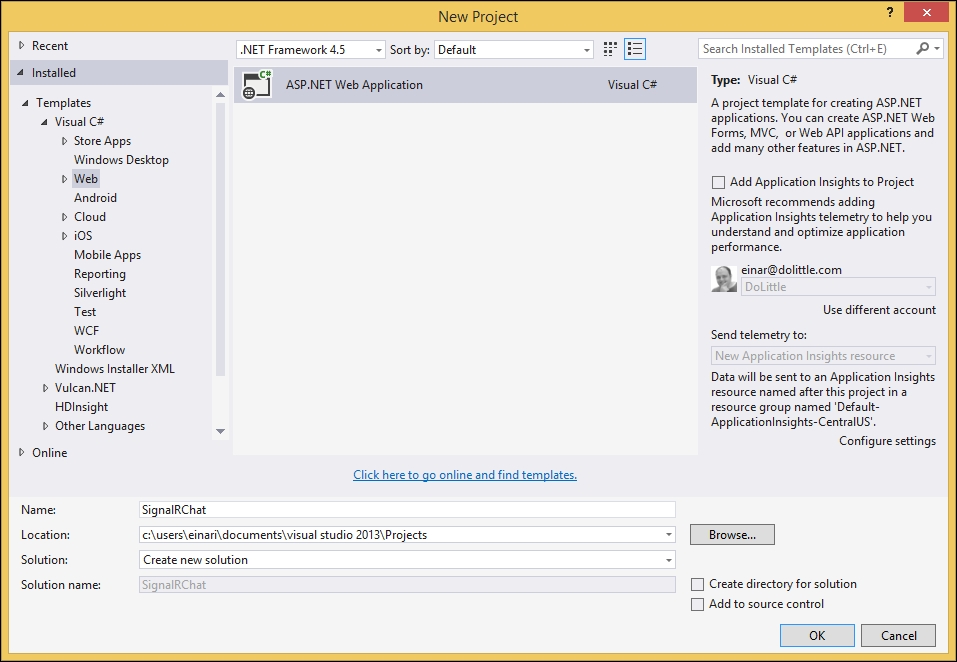
- Select the Empty template and make sure Host in the cloud is left unchecked. Then, click on OK:
Setting up the packages
Now, we will need some packages ...
Get SignalR - Real-time Application Development - Second Edition now with the O’Reilly learning platform.
O’Reilly members experience books, live events, courses curated by job role, and more from O’Reilly and nearly 200 top publishers.

