Authoring video sequences
So you've got a bunch of clips. These may or may not relate to the storyboard you set up at the start—it doesn't matter. You're just practicing. What you need to do now is put your SketchUp animations together.
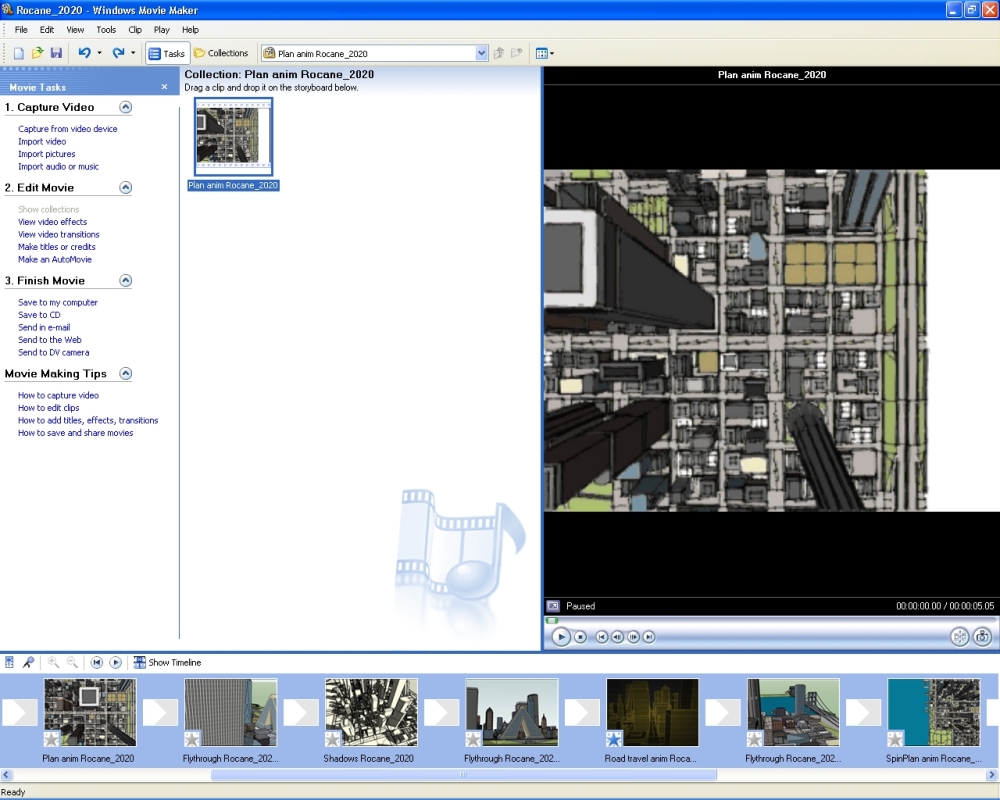
To combine the short clips we will use a video editing software. Most of them are similar in nature and you can use any one of them to reproduce the following steps:
- Open Windows Movie Maker (or a similar program to edit video sequences).
- Go to File | Import into Collections.
- Drag the main flythrough clip onto the timeline.
You're now going to insert the short clips into the main flythrough.
- Move the slider (see the next ...
Get SketchUp 2014 for Architectural Visualization Second Edition now with the O’Reilly learning platform.
O’Reilly members experience books, live events, courses curated by job role, and more from O’Reilly and nearly 200 top publishers.

