Microsoft Outlook Express
Microsoft Outlook Express contains only limited support for filtering (subject line) and only blacklist anti-spam support. Each is covered in the following sections.
Filtering
Filtering is a two-step process. First, define the filter(s) you want and then activate them. We will set up a rule to filter messages with ADV in the subject line to our spam folder.
To set up subject line filtering, go to Tools==>Message Filters==>Mail. A screen similar to Figure 9.21 should appear, which shows the selection called Where the Subject Line Contains Specific Words is checked.
Figure 9.21. New Mail Rule.
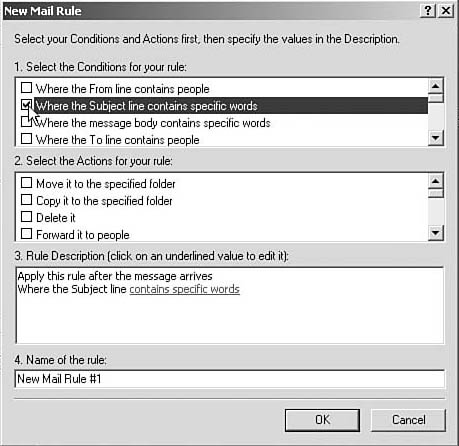
Before continuing with ...
Get Slamming Spam: A Guide for System Administrators now with the O’Reilly learning platform.
O’Reilly members experience books, live events, courses curated by job role, and more from O’Reilly and nearly 200 top publishers.

