Figure 14-1: The Show/Hide Audio Controls button.
Using Voice Conferencing
When you use Bridgit software, participants can interact with the presenter by typing questions and answers into a text box or using the software’s voice feature. The Voice over Internet Protocol (VoIP) feature allows participants to talk to each other during a meeting. The meeting owner administers this functionality. (Refer to Chapter 13 for more on the various roles — owner, presenter, participant — of meeting attendees.)
Talking in a meeting
To be able to talk in a meeting, or to enable your participants to talk, follow these steps:
1. Press or click the Open My Mic button on the Audio Controls toolbar.
If you can’t see the Open My Mic button, click the Show/Hide Audio Controls button (see Figure 14-1). The participants should be able to hear you when you speak into or near the microphone.
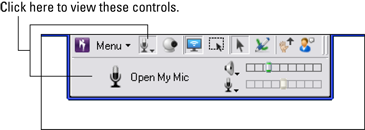
2. Adjust the volume by sliding the slider located on the Audio Controls toolbar.
This volume control adjusts both the microphone and the headphones or speakers.
3. When you finish speaking, click Close ...
Get SMART Board Interactive Whiteboard For Dummies now with the O’Reilly learning platform.
O’Reilly members experience books, live events, courses curated by job role, and more from O’Reilly and nearly 200 top publishers.


