Figure B-1: The 600 series Ready light location.
Hardware Problems
The main hardware problem you may encounter is also the most basic: trouble turning on the interactive whiteboard. You often can diagnose the problem you’re having using the Ready light (see Figure B-1 for the Ready light location on the 600 series and Figure B-2 for the Ready light location on the 800 series).
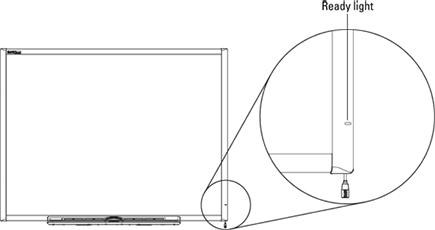
Figure B-2: The 800 series Ready light location.
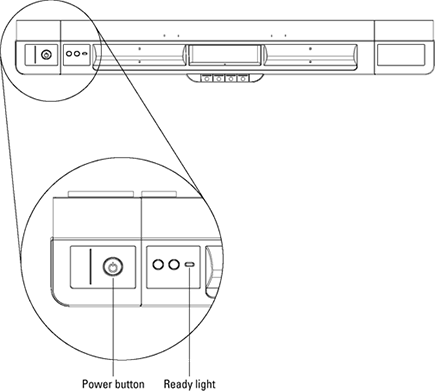
Here’s what the Ready light means:
![]() If the Ready light is red: Your SMART Board interactive whiteboard is not communicating with the computer. Follow these suggestions in order:
If the Ready light is red: Your SMART Board interactive whiteboard is not communicating with the computer. Follow these suggestions in order:
1. Make sure your computer is turned on. Remember: Turning on the interactive whiteboard is a two-step process — both the computer and the interactive whiteboard need to be turned on.
2. Make sure that the USB cable, power cord, and any other cords and cables are all fully ...
Get SMART Board Interactive Whiteboard For Dummies now with the O’Reilly learning platform.
O’Reilly members experience books, live events, courses curated by job role, and more from O’Reilly and nearly 200 top publishers.
 If you have a 600 series interactive whiteboard (the most common model), check out this troubleshooting flowchart:
If you have a 600 series interactive whiteboard (the most common model), check out this troubleshooting flowchart: 
