Integrating Sonar to Eclipse
While writing code, it is convenient to have quality and violations feedback easily available without the need to launch a web browser and review analysis results. The ideal scenario would be to have live feedback right in your IDE. This is exactly what Sonar Eclipse does, adding the Sonar perspective to your Eclipse installation. Next, we will go through the installation process of the Eclipse plugin.
Installing the Sonar Eclipse plugin
Launch Eclipse and go to Help and then click on Install New Software... from the menu.
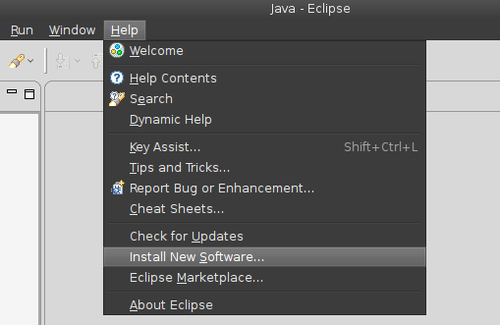
In the pop-up window, enter the URL (http://dist.sonar-ide.codehaus.org/eclipse/) in the Work with ...
Get Sonar Code Quality Testing Essentials now with the O’Reilly learning platform.
O’Reilly members experience books, live events, courses curated by job role, and more from O’Reilly and nearly 200 top publishers.

