Section 2: Putting It Together: Assembly and Charging
If you've just purchased your Sony A100, the first thing you probably want to do is make it fully functional. That is, you want to make sure that everything is charged, attached, and ready to go. Once you know what you're getting, you can make use of it. Here, you see photographs of everything that comes in the box. Let's do what's necessary to put all these bits and pieces together so that we have a functioning instrument for top-notch picture-capture.
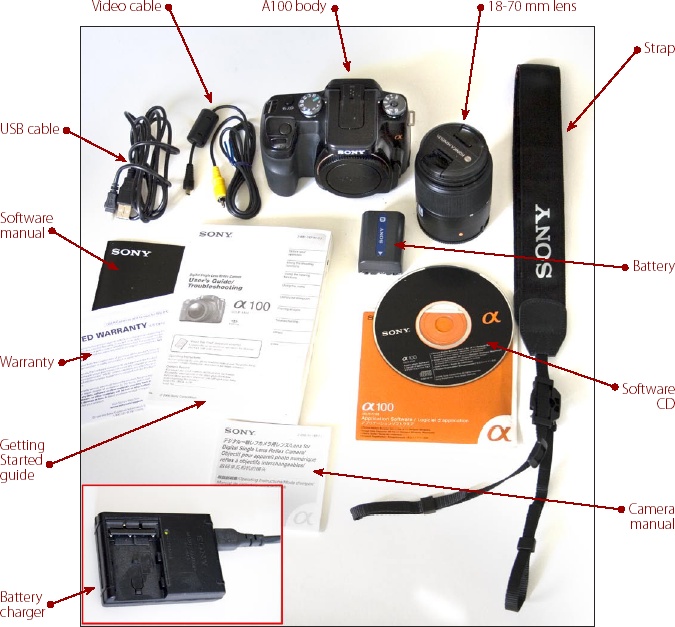
Installing the A100 Battery
The Sony A100 has a new battery unique to Sony that is powerful enough to support the A100's many battery-draining features. These features include the built-in image stabilization, eye focusing, a large and high resolution LCD preview monitor, 3 frame-per-second sequence shooting for an unlimited number of JPEGs, and automatic sensor cleaning. Even when all these features are turned on and you're using the built-in flash (half) the time, this battery will let you shoot about 700 RAW files before it needs changing.
Getting a Spare Battery
If the battery is so powerful, why do I insist that you get a spare? Because you will inevitably run out of battery power at that moment when you most need to take just one more shot. Don't worry: an extra battery costs only about sixty dollars and you can buy it at the same place where you bought your camera. You can also ...
Get Sony Alpha DSLR A100: A Better Manual now with the O’Reilly learning platform.
O’Reilly members experience books, live events, courses curated by job role, and more from O’Reilly and nearly 200 top publishers.

